Metrica
A downloadable game
--- Metrica ---
A simple building game in curved space.
Imagine you had a two dimensional friend, but instead of living in a flat plane they live in the surface of a sphere. They would be able to see the back of their head no matter what direction they looked, and if they walked in any direction they would end up where they started. In this game you are placed in the surface of a four dimensional sphere in much the same way.
What's really interesting is the optical effects of this space. Every point in this space has an opposite point, just like how every point on a sphere has an opposite point. When you stand near the space opposite an object it looks like it's right in front of you, even though it's almost as far away as possible. Then when you move into that space it appears to wrap around you.
The gameplay at this point is just placing blocks like in Minecraft. The placement grid is based on a shape called the 600-cell.
If you have a feature request, bug report, want to see the code, or want to contribute, check out the GitHub and feel free to get in contact (aaronkplus2@gmail.com)
Controls:
Move: W A S D, space, shift
Turn: mouse, Q E
Break / place blocks: left / right click
Select material: 1 2 3 4 5
Show grid: F1
Change level: 0 - = (unfinished)
Exit: esc
| Status | Prototype |
| Rating | Rated 4.5 out of 5 stars (2 total ratings) |
| Author | akriegman |
| Genre | Educational |
| Made with | Unity |
| Tags | blocks, non-eucledian, non-euclidean |
| Average session | A few seconds |
| Inputs | Keyboard, Mouse |
| Accessibility | Textless |
| Links | YouTube, Twitter/X |
Download
Click download now to get access to the following files:
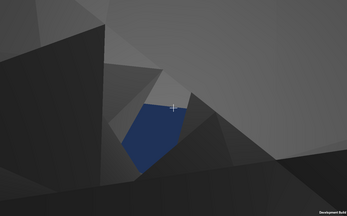




Comments
Log in with itch.io to leave a comment.
Is this still being worked on?
I wouldn't call this a game yet, but a really cool demo. Well done! Feels quite... confusing.
This of course is not what one would colloquially call a sphere - the 2-sphere (S_2) which is somewhat similar to the earth we are living on. This actually simulates the 3-sphere (S_3), an object that can only be fully embedded in four dimensional Euclidean space.
Good job!
Not really working at the moment. When I start out, I'm in a grey void, nothing there, moving the mouse just causes the light to flash gently. When I press [-] it seems like I'm in a sphere, I can remove triangles, but not place anything. Just tapping [W] or [S] seems to teleport me into a blue void with nothing there. Same happens when I move the mouse only slightly and then press [A] or [S] Pressing [0] or [=] returns me to the grey void.
Hi, I just uploaded a new version, could you see if you have the same issue? Also what OS are you using?
Windows 10 Pro. It's slightly different. When I am in the [-] area, I can now right- and left-click. It seems to add or remove triangles randomly (either that or the final triangle it adds is blue just like the void, hard to discern, colors of the triangles added(?) change randomly between black, yellow, grey, red and blue).
I can now also place shapes in the [0] space. I see now that it looked strange simply because it was empty with no discerning features anywhere. I believe the primary problem I'm having is that the movement speed seems to be WAY too high.
Example: I am in the [0] space (grey background). I place a triangle. I tap [S], it is gone. I tap [W], it is back. I tap [W] again, it is gone, I tap [S] I'm back at the triangle. Same with [A] and [D]. Every time I tap a button I seem to instantly move a great distance. But it seems more like discrete jumps, as long as I tap only very quickly and don't move the mouse to change where I'm looking, I can always end up back at my triangles.
Failed to load mono
what OS are you using?
Windows 10.
Hey, if you try it again it should work now. Sorry this took so long.